Vulnerabilities
All vulnerabilities for this package have been assessed.
Usage Instructions
To install foxitreader from the command line, run the following command:
```
choco install foxitreader --version 2025.2.1.33197 --source https://proget.cnsit.com/nuget/Chocolatey/
```
## Foxit PDF Reader
The industry's most powerful PDF reader. View, annotate, form fill, and sign PDFs across your desktop, mobile device, and the web – no matter if you're at the office, home, or on the go.
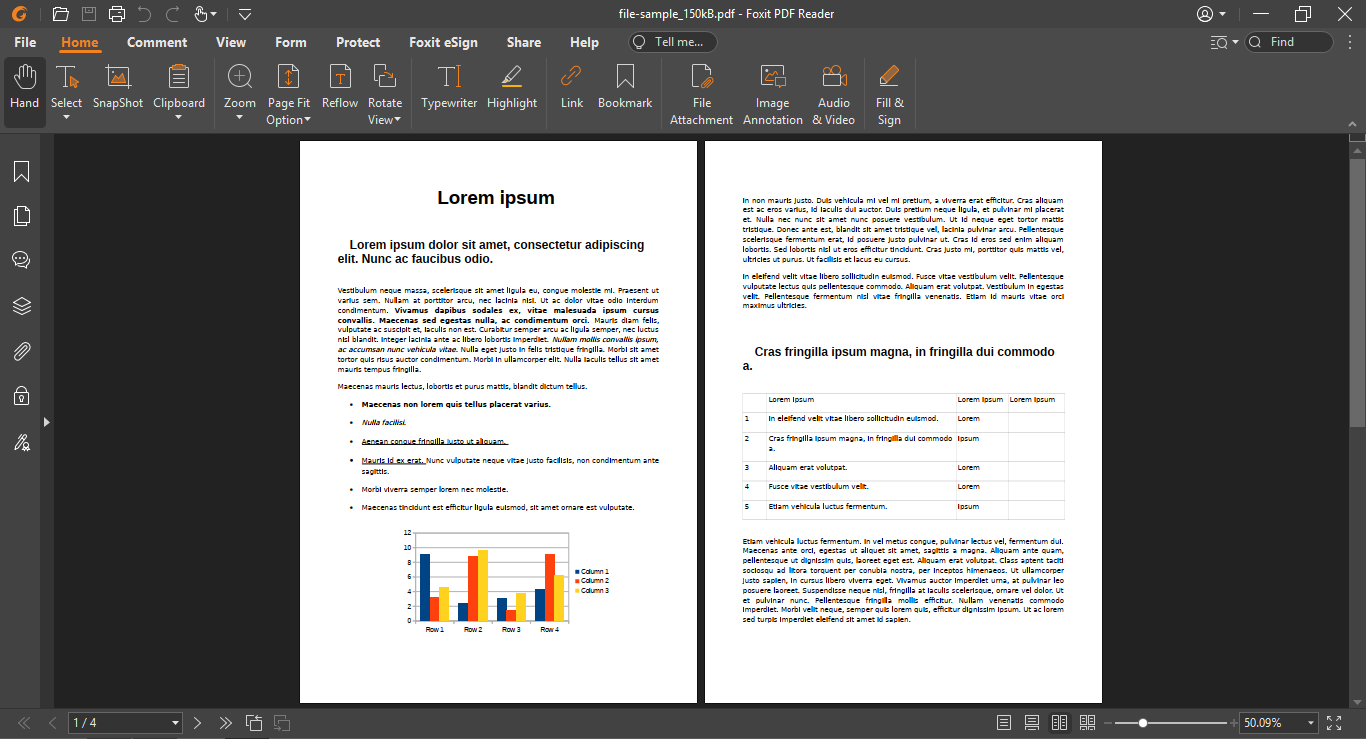
### Features
#### Read and Print
Experience the power of PDFs through a full functioned PDF Reader. Reading and printing PDFs couldn't be easier. Leverage existing forms and workflows with standard PDF (Acroforms) and XFA (XML Form Architecture) form filling.
#### Read PDF Anywhere
Foxit PDF Reader is available on Windows, macOS, iOS, Android, the web, and Linux, and provides a consistent reading experience no matter where you are and what device you're using.
#### Collaborate and Share
Integrate with leading cloud storage services and popular enterprise CMS. Collaborate through shared reviews while providing document feedback with a large variety of annotation tools. Add images, videos, and file attachments.
#### Protect and Sign
Sign documents in your own handwriting or utilize eSignature and verify the status of digital signatures. Be safe from vulnerabilities by utilizing Trust Manager/Safe Mode, ASLR & DEP, Disable JavaScript, and Security Warning Dialogs.
#### AI Assistant
Foxit PDF Reader’s integration with ChatGPT empowers users with AI-driven features that help increase productivity and streamline document processing across various devices and operating systems.
## Package Parameters
* `/NoShim` - Opt out of creating a shim, and removes any existing shim.
## [Package Notes](https://github.com/brogers5/chocolatey-package-foxitreader/blob/v2025.2.1.33197/PACKAGE-NOTES.md)